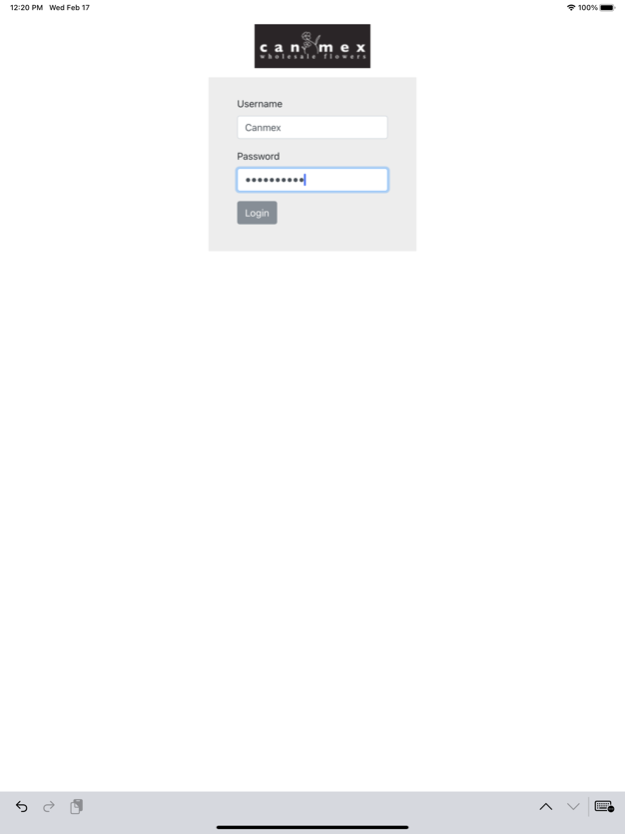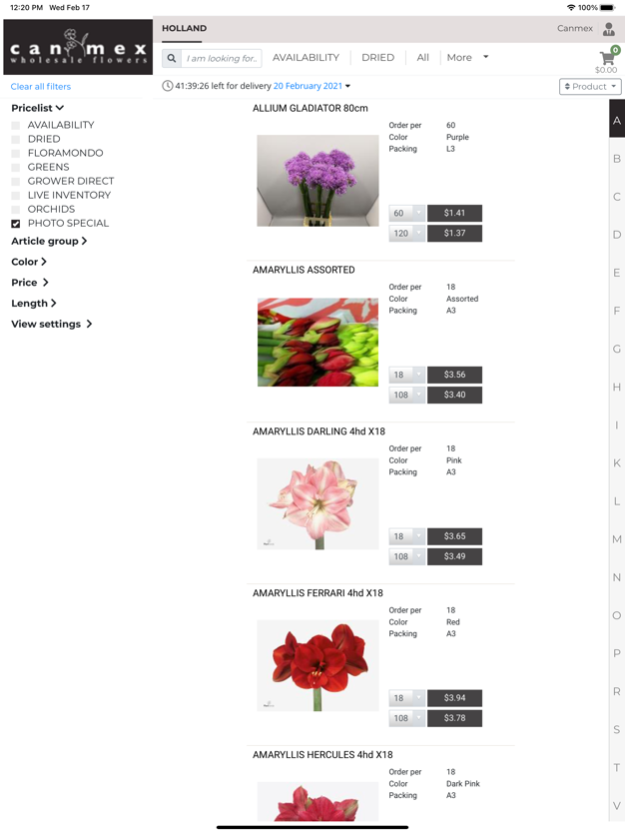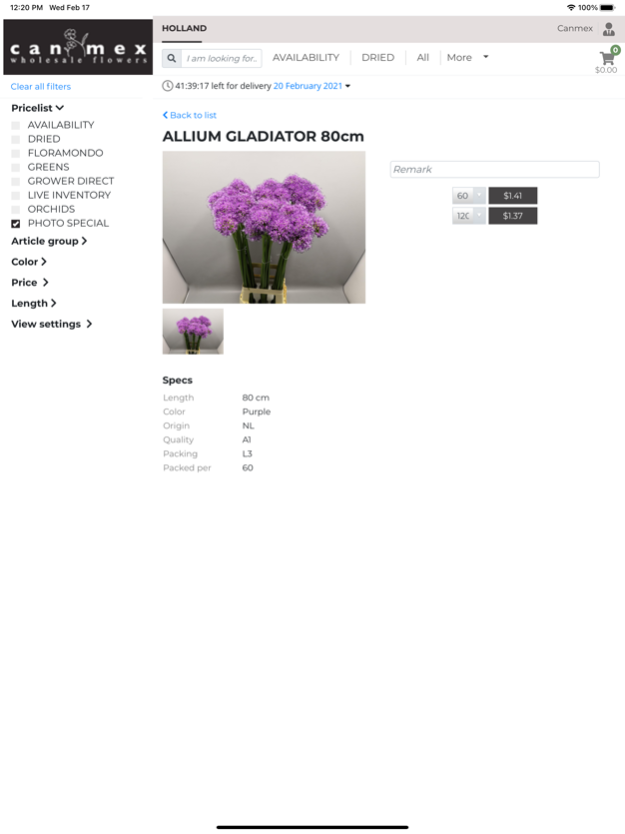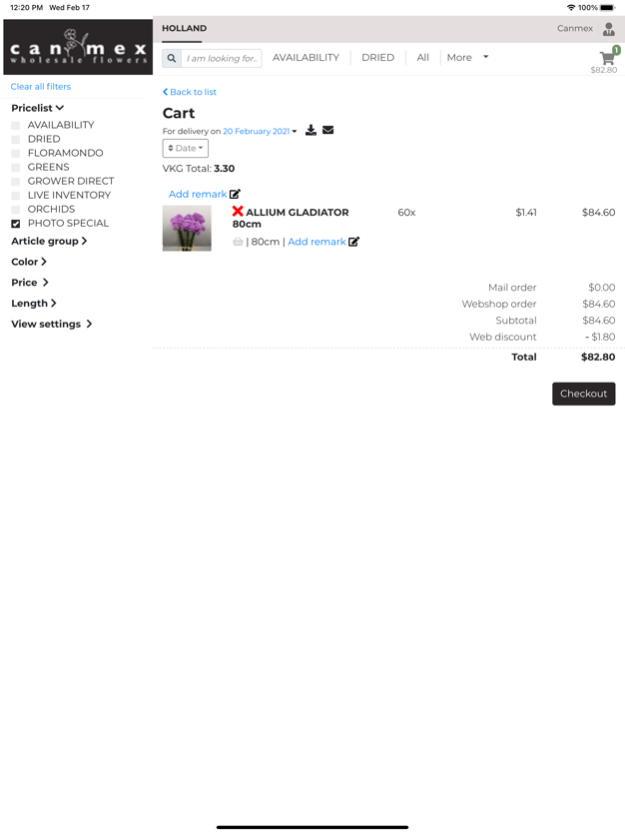Can-Mex 21.04
Continue to app
Free Version
Publisher Description
Buying your flowers from holland was never so easy, until now! Experience the comfort of having all the flowers, available from Holland, on your phone and/or tablet, with this brand new app.
With this app you can quickly search, find and order from our daily availability 24/7. Just download this free app, log in and buy directly from premium growers, our weekly photo special, live inventory and much more!
Why you should have this app:
• Quickly search for flowers, varieties and even color
• Buy directly from premium Dutch growers
• High resolution photo’s
• Detailed information about length, color, grower and packing
• Easily add remarks to a product and/or order
• Detailed shopping card where you can see your order, total price and even freight
• Quickly switch between pricelists
• Live updated stock when you order from growers and live inventory
• Access with your web shop account details
• Made an error? Swipe left, in your cart, and delete the order
• Receive a confirmation email when the order is placed
Feb 19, 2021
Version 21.04
- Webshop layout has been renewed
About Can-Mex
Can-Mex is a free app for iOS published in the Personal Interest list of apps, part of Home & Hobby.
The company that develops Can-Mex is Flowers from Holland. The latest version released by its developer is 21.04.
To install Can-Mex on your iOS device, just click the green Continue To App button above to start the installation process. The app is listed on our website since 2021-02-19 and was downloaded 0 times. We have already checked if the download link is safe, however for your own protection we recommend that you scan the downloaded app with your antivirus. Your antivirus may detect the Can-Mex as malware if the download link is broken.
How to install Can-Mex on your iOS device:
- Click on the Continue To App button on our website. This will redirect you to the App Store.
- Once the Can-Mex is shown in the iTunes listing of your iOS device, you can start its download and installation. Tap on the GET button to the right of the app to start downloading it.
- If you are not logged-in the iOS appstore app, you'll be prompted for your your Apple ID and/or password.
- After Can-Mex is downloaded, you'll see an INSTALL button to the right. Tap on it to start the actual installation of the iOS app.
- Once installation is finished you can tap on the OPEN button to start it. Its icon will also be added to your device home screen.